
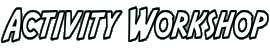
Some of this page is outdated now, as the functionality of the old applet is gradually being ported into a new format. I guess I need one of those "under construction" gifs from the 1990s.
The puzzle helper here doesn't tell you where to make your next move, but it does provide a few useful functions to mark, check and undo moves. You'll need to have javascript activated in your browser to run it. This page shows a few of the functions and an example of its features.
Below should be a partially completed puzzle already with some mistakes (deliberately) made. The red and green markers are put there by the helper to point out where things might have gone wrong. You can resize your browser window, and make it bigger or smaller as you wish.
Numbers can be entered in the puzzle by clicking the mouse in one of the empty squares. Clicking with the left mouse button enters the selected number into the square; clicking the right mouse button marks the selected number as a possible number for that square. The numbers given at the start of the puzzle can't be changed - so even in this example where the start contains errors, those numbers can't be corrected.
Above the puzzle is a pair of buttons for undo and redo. This can be useful if you realize you've made a mistake and want to step back to how it was before. After an "Undo" you can change your mind again and use the "Redo" button to reapply your changes if you want. If you add further numbers to the puzzle then the 'redo' button isn't available any more.
In the grid itself, and around the edges, are various markers to show what has been completed and to show any mistakes
made. In this example, the top-left box has been completed and so is highlighted in green. The middle-right box is also
complete but it has two number 2s and so is highlighted red, along with the two 2s in question. The top row is complete
and is therefore marked with a green stripe on the right-hand edge, as is the rightmost column. The fourth column however
already has a mistake in it, and so it and the two culprit 4s are highlighted in red.
Below the grid is a further set of markers, each of which is highlighted in green when all the corresponding numbers
have been put in the grid. In this case, all the 7s have been entered and so the 7 is lit as complete. A further
feature of these markers is that by rolling the mouse pointer over one of them, all the corresponding numbers in the grid
are emphasized for easier recognition. For example, by hovering over the "6" marker, all the 6s in the grid are shown
in blue for extra emphasis and all the other numbers are subdued to grey. This can be useful for spotting cross-matching.
Now you should be able to try out the puzzles here on this site using the helper. There are 10 of them in total, starting with one of the easier ones, puzzle 1.